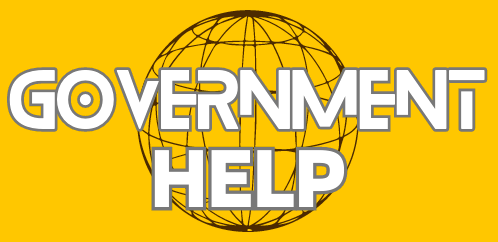The objective of the Manipur Land Records portal is to digitalize all land records in the state to prevent property fraud. loucha pathap app Furthermore, the portal offers a variety of online services, such as document registration and mutation.
The objective of the Manipur Land Records portal is to digitalize all land records in the state to prevent property fraud. loucha pathap app Furthermore, the portal offers a variety of online services, such as document registration and mutation.
Services Offered on the Loucha Pathap
All of the state’s land records have been digitalized and centralized on the Loucha Pathap website. It also provides a wide range of other services to ease the burden of land-related duties. loucha pathap app The following services are accessible on the website:
- Manipur Jamabandi/Patta /RoR
- The revised land tax rate
- Application form for mutation
- The detailed land tax rate
- Download Minimum Guidance Value (MGV), MLR and LR Act 1960, and Land Act 1894
- DAG Chitta
- Document registration system
Available Forms on Loucha Pathap Portal
Forms available on the portal are as follows:
- Dag Chitha (MLR Form 7) (available in Manipuri)
- Application form for partition-mutation (MLR Form 16) (available in English)
- Jamabandi (MLR Form 8) (available in Manipuri)
Steps to Check or Download Jamabandi/Patta /RoR on Loucha Pathap
If You Want to check or download your Manipur land records, Jamabandi, or Patta on the portal, applicants need to follow the below-given steps:
- First Of All you have to go to the official website of Loucha Pathap.
- The homepage of the website will open on the screen

- Click on the Download Patta tab
- A new page will open on the screen
- Now, select your district, circle, and village from the given options
- After that, enter your New Patta No. and New Dag No.
- Finally, click on the Check button to check or download your Manipur land records, Jamabandi, or Patta on the portal
Steps to Login on the Manipur Land Record Portal
To login into the portal, applicants need to follow the below-given steps:
- First of all, go to the official website of Loucha Pathap
- The homepage of the website will open on the screen.
- Click on the Login tab
- The login page will open on the screen.
- Now, enter your username, password, and the captcha code
- Finally, click on the login button to get logged in to your registered account
How to Register in NGDRSM Manipur using Loucha Pathap Portal
To Register in NGDRSM Manipur using the Manipur Land Record Portal, applicants need to follow the below-given steps:
- First of all, go to the official website of Loucha Pathap
- The homepage of the website will open on the screen
- Click on the NGDRS Manipur tab
- A new page will open on the screen

- Click on the Citizen or Organization login options.
- After that, under the Citizen section, click on the Register button
- The citizen registration form will open on the screen
- Select one option from the Indian/NRI option a.
- Now, fill in the form with all the required details.
- After that, set a username and password, and the captcha code.
- Now, select a question from the given choices and type your answer. loucha pathap thoubal manipur This will help you login in case you forget your password.
- Finally, click on the Submit button.
Steps to Check Minimum Guidance Price
- First of all, you have to go to the official website of Manipur Land Records,loucha pathap app after that the homepage of the website will open in front of you.
- On the homepage of the website, you have to click on the option of MGV (Minimum Guidance Value). loucha pathap thoubal manipur After this you have to select a unit from the drop-down list.
- After that, select the type of land measurement size from hectare, acre, or sq ft and fill in the options.
- Select one option between municipal and non-municipal
- Click on the Compute
- Finally, the minimal guidance value, real value, computed value, registration price, stamp charge, and other information will open on your screen based on the information you have input
Steps to Check Land Tax Rate on Manipur Land Record Portal
To check Land Tax Rate on Manipur Land Record Portal, applicants need to follow the below-given steps:
- First of all, go to the official website of Loucha Pathap
- The homepage of the website will open on the screen
- Click on the Land Tax Rate option
- A new page will open on screen with all the information related to the land class, rate per hectare, effective year, and minimum amount, will open on the screen.
Steps to Give Feedback on the Portal
To give feedback on the portal, applicants need to follow the below-given steps:
- First of all, go to the official website of Loucha Pathap
- The homepage of the website will open on the screen
- Click on the Feedback tab
- A new page will open on the screen
- Now, enter all the required details like name, email, phone number, comment
- After that, enter the captcha code
- Finally, click on the Submit button.
Contact Details
- Shri Y. Rajen Singh, Joint Secretary (Department of Revenue)
- Email Id- [email protected]
- Phone no- 7005881962
Summary
As In The Article Article, We Have Shared All The Information Related To Loucha Pathap , If You Need Any Other Information Apart From These Information, Then You Can Ask By Messaging In The Comment Section Given Below. All Your Questions Will Definitely Be Answered. Hope You Will Get Help From The Information Given By Us