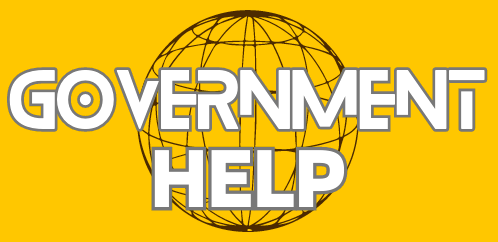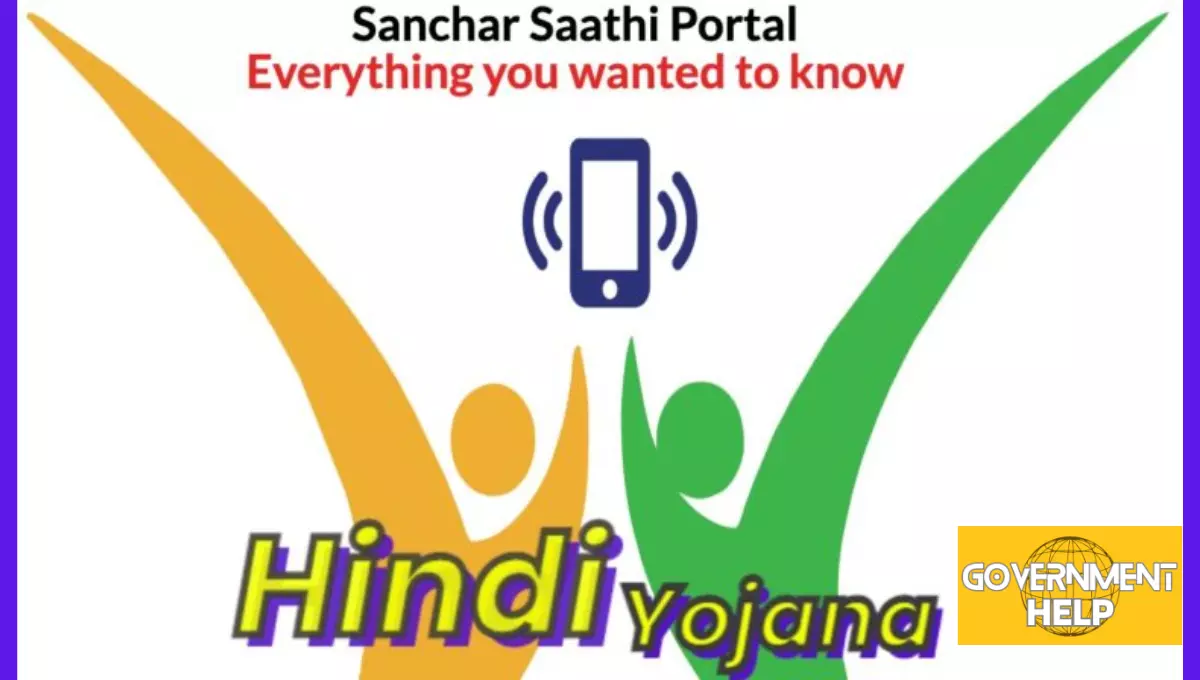Sanchar Saathi Portal: The Indian government launched the Sanchar Saathi Portal. This website is created by the Department of Telecommunications (DOT), and started on May 16, 2023. Sanchar Sathi was developed to help the people of India. Sanchar Saathi Portal is a Combination of TAFCOP and CEIR. You can read our article for more details about Sanchar Saathi, CEIR Portal.
In this article, we’ll give you complete Information on the Sanchar Saathi portal. We’ll talk about what it does, its main features, its services, how to check online connections login, and how it works. Plus, we’ll highlight why the Sanchar Saathi portal is so important for helping people fix phone and SIM card issues. Make sure you read the whole article!
https://t.co/Z42payuFtt
Sanchar Saathi Portal | Find Stolen Mobile @ https://t.co/ypHykAulz4
— Sarkari Yojana (@SarkariYojana7) June 18, 2023
संचार सार्थी पोर्टल के बारे में संपूर्ण जानकारी हिंदी में यहां क्लिक कर पढ़ें
How to Use the Sanchar Saathi Portal
The Sanchar Saathi portal, an initiative by the Department of Telecommunications, is designed to empower mobile subscribers, enhance their security, and raise awareness about government initiatives that benefit citizens. With Sanchar Saathi, individuals can track mobile connections issued under their name, disconnect unnecessary connections, trace and block lost or stolen mobile devices, and verify the authenticity of new or used phones. The portal consists of several modules, including CEIR and TAFCOP.
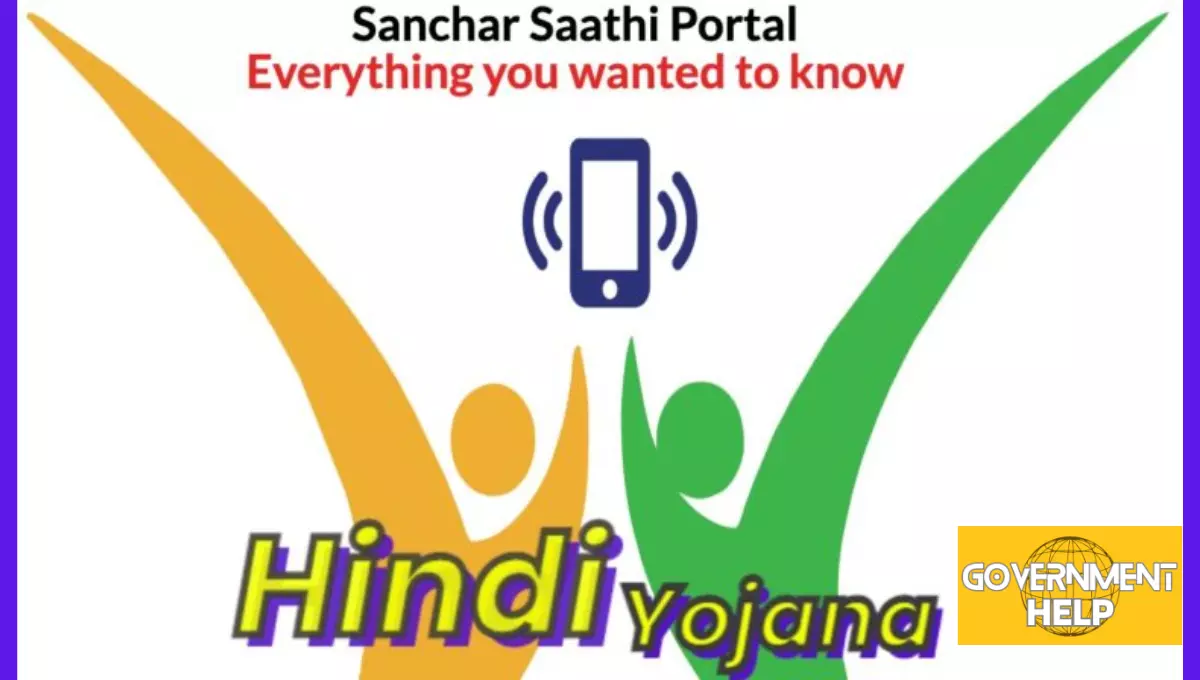
TAFCOP, an acronym for Telecom Authority’s Facility for Checking Own Connections, is a user-friendly tool designed to help mobile subscribers monitor the mobile connections linked to their name. This feature provides a convenient way for users to stay updated on their connections and promptly report any unauthorized or unnecessary mobile connections registered under their name. With TAFCOP, subscribers can effortlessly oversee and maintain control over their telecommunications services, ensuring a seamless management experience.
CEIR, the Central Equipment Identity Register, is a cutting-edge system that tracks lost or stolen mobile devices. It offers a comprehensive solution by allowing the blocking of lost or stolen devices across all telecom networks in India. This crucial feature ensures that these devices become unusable within the country. Whenever someone attempts to operate a blocked mobile phone, it triggers a traceability process. Once the lost device is located, it can be easily unblocked through the CEIR portal, enabling citizens to resume normal usage. This invaluable service provides a sense of security for individuals who have experienced the misfortune of losing their mobile phones. By leveraging this portal, everyone can protect themselves from fraud and enjoy a risk-free experience when dealing with lost or stolen devices.
Highlights of the Sancharsaathi.gov.in Portal
| 📌 Portal Name | Sanchar Saathi Portal |
| 🎯 Objective | To trace mobile connections and track lost or stolen devices |
| 🏢 Introduced by | Department of Telecommunications |
| 👥 Beneficiaries | Telecom Subscribers, and CEIR & TAFCOP Registered Connections |
| 🎁 Benefits | Facilitates finding of stolen mobiles and understanding mobile connections |
| 📡 Mode | Online |
| 📆 Launching Year | 2023 |
| 📊 Portal Status | ACTIVE |
| 🛠️ Working Services | Telecom Subscribers and CEIR & TAFCOP Registered Connections |
| 🌐 Official Website | sancharsaathi.gov.in |
Sanchar Saathi Portal: Goals and Purposes
The Sanchar Saathi website is sancharsaathi.gov.in, offers two important services: CEIR and TAFCOP. These services are available on a single website. CEIR (Central Equipment Identity Register) assists in locating lost or stolen mobile phones. If you report a stolen phone, its IMEI number gets blocked. This action prompts network operators to immobilize and secure the phone. The main purpose of the CEIR website is to safeguard people’s information and minimize the risk of unauthorized SIM card usage or phone loss due to theft.
Sanchar Saathi Portal: Important Highlights
- The Department of Telecommunications has created an initiative for citizens to manage their connections.
- The initiative includes a portal with three modules for enhanced security and reduced fraud.
- The Central Equipment Identity Register is aimed at blocking lost or stolen mobiles.
- The Know Your Mobile Connections section enables easy disconnection of unnecessary connections.
- The portal also features an Artificial Intelligence and Facial Recognition solution to identify fraudulent subscribers.
- Over 40 Lakh fraudulent connections have been detected, and over 36 Lakh connections have been disconnected through the portal.
The telecommunications industry has undergone notable and favourable transformations, as emphasized by the Union Minister. These changes have rendered the sector more robust and oriented towards attracting investments. K Rajaraman, Secretary of the Department of Telecommunications, was present.
What Does IMEI Stand For?
IMEI: The Essential Code for Mobile Phones IMEI, short for International Mobile Equipment Identity, is a unique 15-digit code assigned to every mobile phone or smartphone. This code serves as an identification number for the device. You can find it displayed on a sticker on the back of your phone or by dialling *#06# on your phone’s keypad.
The significance of the IMEI number cannot be understated. It plays a crucial role in various aspects related to your mobile device. Firstly, it enables tracking a stolen phone, ensuring its potential recovery. Additionally, it allows the blocking of lost or stolen phones from being used on mobile networks, rendering them useless to unauthorized individuals.
Furthermore, mobile networks utilize the IMEI number to identify and authenticate devices. This feature is invaluable in blacklisting phones reported as lost or stolen, preventing usage on any network.
The IMEI code is vital for mobile phone security and network management. Its unique nature and multiple applications make it an essential component of the modern mobile industry.
How to Determine/Discover the IMEI Number of Your Phone?
The IMEI number serves as a unique identifier for mobile devices. It is typically displayed as a sticker on the back of the phone or can be accessed by dialling *#06# on its keypad.
Required Documents for CEIR Report
To block a lost or stolen phone, individuals must file a complaint or complete a form at the relevant police station. For a stolen mobile device, it is necessary to provide a copy of the First Information Report (FIR). In addition to the FIR, several other documents are required for the blocking process. These documents are listed below.
- ID Proof:
- Aadhaar Card
- Voter ID
- Driving License
- Copy of the registered FIR
- Device purchase invoice
How to Verify Online Connections Registered on the TAFCOP Portal
To check any mobile number on the TAFCOP Portal, new users need to follow these steps:
- Scroll down on the home page.
- Look for the option “Know Your Mobile Connections.”
- Click on “Know Your Mobile Connections” to find out how many connections you have.
- Once you click the “Know Your Mobile Connections” button, you will be directed to a new webpage: https://ta fcop.sancharsaathi.gov.in/telecomUser/. On this page, you must provide your mobile number and OTP (One-Time Password). You will also need to enter the captcha code in the image below.
- Once you have filled in all the necessary information, click the login button.
- After successful verification, your registered online connections will be displayed on the screen.
What does KYM stand for?
KYM, which stands for “Know Your Mobile,” is a useful tool for checking the authenticity and validity of your mobile device before purchasing it. The IMEI (International Mobile Equipment Identity) plays a crucial role in this process, and it can be found on the packaging box or the mobile bill/invoice. To check the IMEI number on your mobile, dial *#06# and the number will be displayed on your screen. It is important to avoid purchasing a mobile device listed as blacklisted, duplicated, or already in use. There are three different methods through which KYM can be utilized.
Simplified SMS Process for KYM Verification
The SMS process for KYM (Know Your Mobile) verification is straightforward. All you need to do is follow these easy steps:
- Type KYM followed by your 15-digit IMEI number on your mobile device.
- Send the SMS to 14422.
Using the KYM App
Another convenient method to complete the KYM verification process is by using the KYM app. Here’s how you can do it:
- Download the KYM app from the Play Store (for Android) or the App Store (for iOS).
- Follow the provided instructions within the app to complete the verification process and obtain your mobile device details.
Using the Web Portal
You can also access the web portal to retrieve your mobile device details by providing your mobile number. Visit the Official Site to access the web portal.
You can easily complete the KYM verification process and gain valuable information about your mobile device by utilizing any of these methods—SMS, KYM app, or the web portal.
How to Block a Lost Mobile Phone: A Simple Guide
To prevent unauthorized use of a lost or stolen smartphone, individuals must provide certain information, including the mobile number, device details (such as brand, model, and IMEI number), and the purchase invoice. This process helps to block the device effectively.
Furthermore, individuals need to lodge a complaint at the nearest police station and acquire a digital version of the complaint. This digital document must be uploaded to the portal to blacklist the mobile phone. It is crucial to include the pertinent information of the mobile device’s owner and the complaint.
A Step-by-Step Guide: Blocking Lost Mobile Phones on the CEIR Portal.
- On the homepage, locate the “Citizen Centric Services” section. Within this section, you can “Block Your Stolen/Lost Mobile CEIR.” Refer to the accompanying image for visual guidance.
- Once you click the “Block Your Stolen/Lost Mobile CEIR” link, you will be taken to the official CEIR portal’s new web page: https://ceir.sancharsaathi.gov.in/Home/index.jsp. On this portal, you will find the option to “Block Stolen/Lost Mobile ” Simply click on this option. Refer to the sample image provided below for visual assistance.
- A new webpage will appear when you click the “Block Your Stolen/Lost Mobile CEIR” option. On this page, you will find the application form requesting the blockage of a lost or stolen mobile device.
- Here you have to fill in all the information that is required, like Device Information, Lost Information, Mobile Owner’s Details
- In the Device Information Section, Fill All Details Like:
- a) Mobile Number
- b) IMEI Number
- c) Device Brand
- d) Device Model
- e) Mobile Purchase Invoice
- Now Go To The Next Section, Lost Information Fill in All Details Like:
- a) Place where the device is lost/ stolen
- b) Date when the device was lost
- c) State
- d) District
- e) Registered Police Station
- f) Police Complaint Number
- g) Copy of Police Compliant
- Now Go To The Next Section Mobile Owner Personal Details Fill in All Details Like:
- a) Owner Name
- b) Address
- c) Copy of ID Proof
- d) Email ID
- e) Mobile Number
- To complete the process, kindly fill in all the required information and then proceed by clicking the “Submit” button. Once you’ve submitted your application, it will be successfully processed, and you will receive a unique application reference ID. This ID will be useful for checking the status of your application in the future. In the upcoming sections of this article, I will explain how you can easily track the progress of your application.
A Step-by-Step Guide: Unblock your phone ON CEIR Portal
- To begin, please visit the CEIR Portal https://ceir.sancharsaathi.gov.in/Home/index.jsp#
- On the homepage, locate the “Un-Block Found Mobile option.” Refer to the accompanying image for visual guidance.
- Enter the ID you received when you blocked the phone.
- Enter your mobile number.
- Provide the reason for unblocking.
- Verify your request by entering the OTP (One-Time Password).
- Submit the request.
- Your phone will be unblocked.
Check lost/stolen Mobile Request Status.
- To begin, please visit the CEIR Portal https://ceir.sancharsaathi.gov.in/Home/index.jsp#
- On the homepage, scroll down and locate the option to “Check Request Status” Refer to the accompanying image for visual guidance.
- Here you have to enter your request ID; after entering your request ID, you have to click on submit button.
- Whenever you click on submit button, your stolen mobile request status will be shown in front of you
Registering a Complaint or Filing a Report: A Step-by-Step Guide
- Sending SMS to short code 1909
- Calling on 1909
- Using Interactive Voice Response System (IVRS)
- Using a mobile app approved by the Authority
- Using a web portal with authentication through One Time Password (OTP)
- Any other means notified by the Authority from time to time
Important Link

FAQ Sanchar Saathi: All you need to know about the online portal
The Sanchar Saathi portal, developed by the Department of Telecommunications, aims to empower mobile subscribers, enhance their security, and create awareness about government initiatives that benefit citizens. This user-friendly platform enables individuals to access information about mobile connections registered under their name. They can easily disconnect any connections that are no longer required, as well as block or trace lost mobile phones. Additionally, Sanchar Saathi assists users in verifying the authenticity of new or used mobile devices.
The Sanchar Saathi portal serves as an all-in-one web platform, catering specifically to the needs of citizens. It offers various modules, including CEIR (Central Equipment Identity Register) and TAFCOP (Telecom Analytics for Fraud Management and Consumer Protection). Through this integrated portal, users can conveniently access these citizen-centric modules to avail themselves of their services and benefits.
The CEIR module enables efficient tracking of lost or stolen mobile devices. It also allows for blocking such devices across all telecom networks in India, ensuring they cannot be used. Its location can be traced whenever someone attempts to use a blocked mobile phone. Once the mobile phone is recovered, it can be unblocked through the portal, enabling citizens to resume normal usage.
The TAFCOP module enables mobile subscribers to easily check the number of mobile connections registered under their names. It also provides a convenient way to report any unnecessary or unauthorized mobile connections the subscriber may have. With TAFCOP, managing your mobile connections has never been easier.
The CEIR module enables easy tracking of lost or stolen mobile devices. It also allows for blocking these devices across all telecom networks, preventing their use in India. If someone attempts to use a blocked mobile phone, its location can be identified. Once the mobile phone is recovered, it can be unblocked on the portal, allowing citizens to resume their normal use. This system ensures enhanced security and protection against unauthorized device usage.
In India, people can acquire 9 mobile connections from different Telecom Service Providers (TSPs). Yet, it’s worth noting that individuals in J&K, Assam, and the North Eastern states face a limit of 6 connections. This rule guarantees an equitable and well-proportioned allocation of mobile connections nationwide.