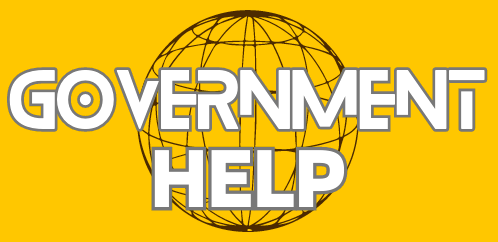PF Balance Check Number with Or without Your Uan Number, Pf Balance Check Number Miss Call, And SMS
Hello friends welcome to everyone on my blog in this blog I am going to inform you about PF balance check number with your UAN number and without UAN number by call or SMS so if you want to know about this then please read this Article online EPF member. this is a passbook includes the total amount paid into the employee’s PF account as well as the specifics of each party’s monthly contributions this day you have to the option of checking your EPF balance offline and online mode.

An online EPF member passbook will be given to each employee who is an EPFO member. This passbook includes the total amount paid into the employee’s PF account as well as the specifics of each party’s monthly contributions. These days, you have the option of checking your EPF Balance offline or online. You can now use SMS, a missed call, the EPFO app/Umang app, or the EPFO Portal to check your EPF balance. Read below to get detailed information related to the PF Balance Check like highlights, Steps to Check PF Balance through EPFO Portal, UMANG App, SMS, Missed Call, and much more.

How To Check PF Balance
Employee Provident Fund, or EPF, is crucial to an employee’s financial well-being. It’s a retirement account that receives equal monthly contributions from the individual and the employer. An online EPF member passbook will be given to each employee who is an EPFO member. This passbook lists the total amount paid into the employee’s PF account as well as the specifics of each party’s monthly contributions. It is now simpler for employees of a firm to check their EPF balance. The annual EPF statement shared by the company is no longer required for the employees to monitor their EPF balance. Users have the option of checking their EPF balance both online and offline.
key highlights of EPF Balance Check
 Name Name |
 PF Balance Check PF Balance Check |
 Full Form Full Form |
 Employee Provident Fund Balance Check Employee Provident Fund Balance Check |
 Beneficiaries Beneficiaries |
 An employee who is an EPFO member An employee who is an EPFO member |
 Methods to check PF Balance Methods to check PF Balance |
 EPFO Portal, UMANG App, Missed Call, SMS EPFO Portal, UMANG App, Missed Call, SMS |
 EPFO Official Website EPFO Official Website |
 Click Here Click Here |
Steps to How to Check PF Balance Through EPFO Portal
To check your PF Balance Check Online through the EPFO portal, follow these steps:
- Go to the official EPFO portal, https://www.epfindia.gov.in/
- On the homepage, click on “For Employees” under the “Our Services” section.

- Under the “Services” section, click on “Member Passbook” and you will be redirected to the login page.
- Enter your UAN (Universal Account Number) and password, along with the Captcha code, and click on “Login.”

- Once you have logged in, you will be able to see your PF passbook. The passbook will contain all the details related to your PF contributions, including the balance, contributions made by the employer, and interest earned on the amount.
- You can also download and print your passbook if required.
Note:- To access the EPFO portal, you must have an activated UAN, and your mobile number must be registered with the EPFO. If you have not yet activated your UAN, you can do so by visiting the EPFO portal and following the instructions provided.
Steps to Check PF Balance through UMANG App
Employees can check their EPF balance on a smartphone by downloading the Unified Mobile Application for New-age Governance (UMANG) app. Follow the below-given steps to Check the PF Balance through UMANG App
- To PF Balance Check Online First of all, open the Google Play Store or App Store app on your smart device
- Download and install the UMANG app on your device
- Now, open the app
- Click on the EPFO option.
- After that, select Employee-Centric Services.
- A new page will open on the screen.
- Click on the View Passbook option.
- Now, enter your UAN Number and the One-Time Password (OTP) that is sent to your registered mobile number.
- After that, click on the Login button.
- Once you are successfully logged in, you will be able to see all of your EPF transactions, including withdrawals and deposits from both your present and past jobs.
Steps to How to Check Balance by SMS
To check your PF balance by SMS, follow these steps:
- Ensure that your mobile number is registered with the EPFO and linked to your UAN.
- Open the messaging app on your mobile phone.
- Type EPFOHO UAN ENG and send it to 7738299899.
- You will receive an SMS containing your PF balance details, including your available balance and the last contribution made by your employer.
- If you have multiple PF accounts linked to your UAN, you will receive details of all the accounts in the same message.
Note:- The SMS service for checking PF balance is only available for members who have activated their UAN and linked their mobile number with the EPFO. Additionally, the service is available only in English.
Steps to How to Check Balance by Missed Call
- Ensure that your UAN (Universal Account Number) is activated and your mobile number is registered with the EPFO.
- From your registered mobile number, give a missed call to the toll-free number 011-22901406.
- After a few rings, the call will automatically disconnect.
- Within a few minutes, you will receive an SMS on your registered mobile number containing your PF balance details, including the last contribution made by your employer and the date of the last contribution.
Note:- Make sure to give a missed call only from your registered mobile number. This service is free of cost, but standard call rates may apply depending on your mobile network provider.
PF Balance Check Without UAN Number
It is not possible to check your PF balance without a UAN (Universal Account Number). The UAN is a unique identification number assigned to each member of the Employee Provident Fund. It helps to track the EPF balance and contributions made to the account over time.
If you have not yet received your UAN, you can request it from your employer. Once you have your UAN, you can activate it on the EPFO portal and then check your PF balance using any of the methods mentioned earlier, such as the EPFO portal, SMS, or missed call service.
How to Check PF Balance Without UAN Number And Without Mobile Number
Unfortunately, it is not possible to check your PF balance without a UAN (Universal Account Number) or a registered mobile number. The UAN is a unique identification number assigned to each member of the Employee Provident Fund, and the registered mobile number is used for verification purposes when accessing the PF account through various methods such as the EPFO portal, SMS, or missed call service.
If you do not have a UAN, you can request it from your employer. Once you have your UAN, you can activate it on the EPFO portal and register your mobile number. Then, you can check your PF balance using any of the methods mentioned earlier.
Summary
So Friends, Do Not Forget To Tell Us This Information In The Comment Box And If You Have Any Question Or Suggestion Related To This Article, Then Definitely Tell Us. And Friends, If You Liked This Article, Then Like And Comment It And Also Share With Friends.PF balance check number with your UAN number |
Note :- In The Same Way, We First Give Information About New Or Old Government Schemes Started By The Central Government And The State Government Through This Website Sarkariyojnaa.Com , So Do Not Forget To Follow Our Website.
If You Liked This Article Then Do Like And Share It .
Thanks For Reading This Article Till The End…
Posted By Amar Gupta
|
|
 Follow US On Google News Follow US On Google News |
Click Here |
 Whatsapp Group Join Now Whatsapp Group Join Now |
Click Here |
 Facebook Page Facebook Page |
Click Here |
 Instagram Instagram |
Click Here |
 Telegram Channel Techgupta Telegram Channel Techgupta |
Click Here |
 Telegram Channel Sarkari Yojana Telegram Channel Sarkari Yojana |
Click Here |
 Twitter Twitter |
Click Here |
 Website Website |
Click Here |

FAQs Related To PF balance check number with your UAN number
 How can I know my PF balance without mobile number?
How can I know my PF balance without mobile number?
To check your PF balance you don’t need a PF registered mobile number, with just UAN number and password you can check your PF balance online. If you don’t know your UAN also, then first you need to find your UAN, even for that also you don’t need a registered mobile number.
 How can I login my PF account without UAN?
How can I login my PF account without UAN?
Visit the official website of EPF – epfindia.gov.in.
Select the link – Click Here to Know your EPF Balance.
Select the Member Balance Heading Section.
Select your State of Residence and EPFO Office.
Enter your Employee PF Account Number (Mandatory), Name and Mobile Number.
 How do you check my old PF account is active or not?
How do you check my old PF account is active or not?
Individuals can check their claim status on https://passbook.epfindia.gov.in/MemClaimStatusUAN/. Individuals must use their Universal Account Number (UAN) and password to check the claim status.
 How can I check my PF balance by SMS without UAN number?
How can I check my PF balance by SMS without UAN number?
There are three easy ways to check your EPF balance without a UAN number: using the official EPF website, sending an SMS to 7738299899, and giving a missed call to 011-229014016 from your registered mobile number.
 Can we check PF balance with account number?
Can we check PF balance with account number?
Yes. An individual can check out their final EPF balance in their previous company. The individual has to sign in to the EPFO portal with the help of their UAN (Universal Account Number) and Password, and then select the appropriate Member ID to view the EPF balance of their previous company.
 How can I know my PF account number by name?
How can I know my PF account number by name?
Use the UAN Portal – If an employee knows his/her UAN, he/she can easily find the PF account number by simply logging in to the EPFO portal. Contact the employer – Employees can also directly contact their employer (HR) to request the PF account number.
 How can I claim my old PF balance?
How can I claim my old PF balance?
Log on to the EPFO website and navigate to the Inoperative Helpdesk. There, he must enter all of the data of the inactive EPF account and provide KYC information such as his Aadhaar number, PAN number, bank account number, and IFSC code. The application will then be reviewed and handled by EPFO employees.
The post PF Balance Check Online with UAN Number by SMS, Missed call appeared first on Sarkari Yojana | सरकारी योजना सूची 2023.